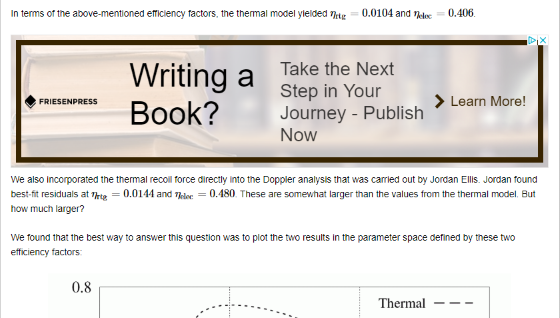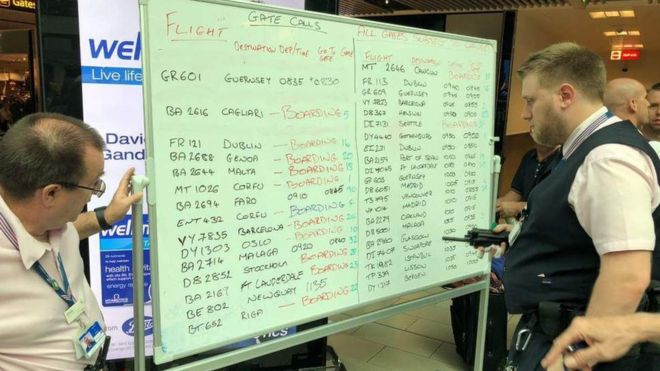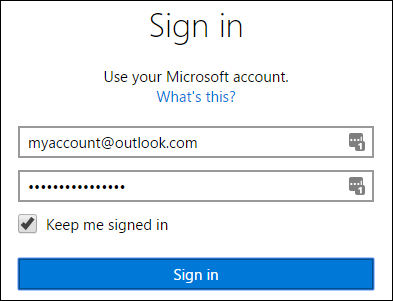If you are still running the desktop version of Skype on a Windows 10 computer, be careful before you click “Install now” when the Skype Update dialog appears on your screen.
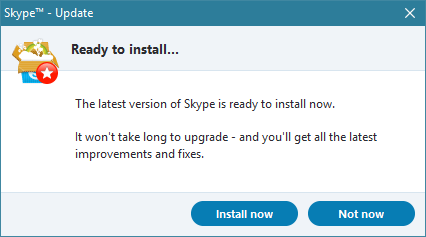
You see, “the latest version of Skype” that is ready to install is the crappy, worthless, dysfunctional “Metro” version of Skype, which now Microsoft is keen on pushing out to unsuspecting customers, who may naively think that this update, like so many updates before it, is merely another security and functionality fix.
Why am I so hostile to Metro Skype (aka. Skype 8)? I tried using it in the last few weeks. I really did. Here are just a few of my issues with it:
- It is not possible to change incoming call notifications, which currently interrupt whatever the hell you might have been doing, stealing focus.
- It is not possible to tell Skype 8 to use your desktop speaker for incoming call rings, when you are using an earpiece for the actual call.
- The “Metro” UI is buggy. By way of a rather blatant example, when I call a landline contact in Hungary (+36 country code, 1 for Budapest), once the call connects, it shows up in the UI as a call to +1 361 … Needless to say, any attempt to redial fails.
- Other “by design” annoyances in the UI, for instance, when there is an incoming message or call that I do not answer, I get a notification in the Chat tab, but the contact is not brought to the top of the list; I have to scroll down manually, hoping that I do not accidentally skip over the contact that appears in boldface.
- Though I do not use it, many do: apparently Skype 8 is not integrated with callto: links on Web pages.
In short, the new UI offers a much poorer user experience, it has serious functional deficiencies, and it is buggy.
What I would like to know is what on Earth is going on in the heads of those at Microsoft who are pushing this “upgrade”. And who is going to give me back the hours that I wasted on this boneheaded nonsense.
At least for now, it is still possible to reinstall Desktop Skype by following the direct download link. Just be sure not to “upgrade” by accident afterwards.