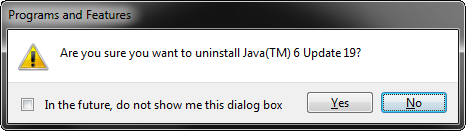In recent years, one of the most welcome feature in Web browsers was tabbed browsing. Implementing in effect what Microsoft calls MDI (Multiple Document Interface), it helped reduce screen clutter while viewing multiple Web pages.
Meanwhile, Microsoft made a (valid) observation that MDI is application-centric, and for new users, not intuitive; the idea is that each document should live in its own window, regardless of which application is used to render or edit it.
Fortunately, even Microsoft were wise enough to recognize that for many (especially professional) users, who keep multiple documents open, SDI (Single Document Interface) is not always the best choice. On the contrary, MDI allows one to work significantly more efficiently when keeping a large number of documents open. Therefore, Office 2010 continues to support MDI mode (thankfully), although not near as elegantly as a Web browser, with visible tabs.
Enter Adobe. They also chose to follow in Microsoft’s footsteps. Unfortunately, in their infinite wisdom they also chose to take a step further: they not only made SDI mode the preferred mode, they removed MDI mode altogether. They offered the lamest excuses: 1. that’s not how it’s done on the Mac, 2. MDI mode was already considered deprecated in version 8, 3. Microsoft told us to do it, 4. it’s more work, and 5. it’s more costly to test.
Thankfully, Acrobat’s product manager came to his senses after receiving overwhelmingly negative feedback. He closed the discussion by referring to the proverbial dead horse.
Except that news of the horse’s death might have been slightly exaggerated. The discussion in question took place in October 2008. I cannot help but notice that my calendar says July 2010, yet Acrobat 9 is still the latest version, still sorely missing an MDI mode.