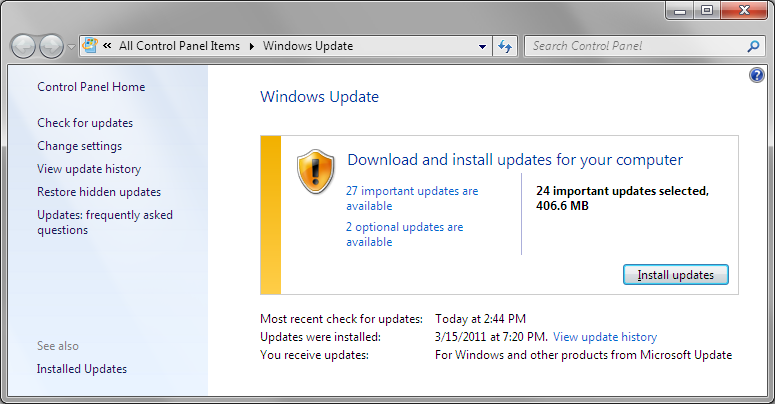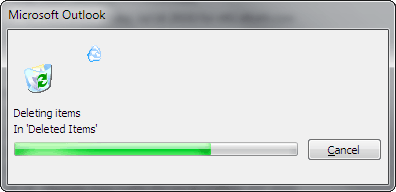Back when I was learning the elementary basics of FORTRAN programming in Hungary in the 1970s, I frequently heard an urban legend according to which the sorry state of computer science in the East Bloc was a result of Stalin’s suspicious attitude towards cybernetics, which he considered a kind of intellectual swindlery from the decadent West. It seemed to make sense, neglecting of course the fact that the technological gap between East and West was widening, and that back in the 1950s, Soviet computers compared favorably to Western machines; and that it was only in the 1960s that a slow, painful decline began, as the Soviets began to rely increasingly on stolen Western technology.
Nonetheless, it appears that Stalin was right after all, insofar as cybernetics is concerned. I always thought that cybernetics was more or less synonymous with computer science, although I really have not given it much thought lately, as the term largely fell into disuse anyway. But now, I am reading an intriguing book titled “The Cybernetic Brain: Sketches of Another Future” by Andrew Pickering, and I am amazed. For instance, until now I never heard of Project Cybersyn, a project conceived by British cyberneticists to create the ultimate centrally planned economy for socialist Chile in the early 1970s, complete with a futuristic control room. No wonder Allende’s regime failed miserably! The only thing I cannot decide is which was greater: the arrogance or dishonesty of those intellectuals who created this project. A project that, incidentally, also carried a considerable potential for misuse, as evidenced by the fact that its creators received invitations from other repressive regimes to implement similar systems.
Stalin may have been one of the most prolific mass murderers in history, but he wasn’t stupid. His suspicions concerning cybernetics may have been right on the money.