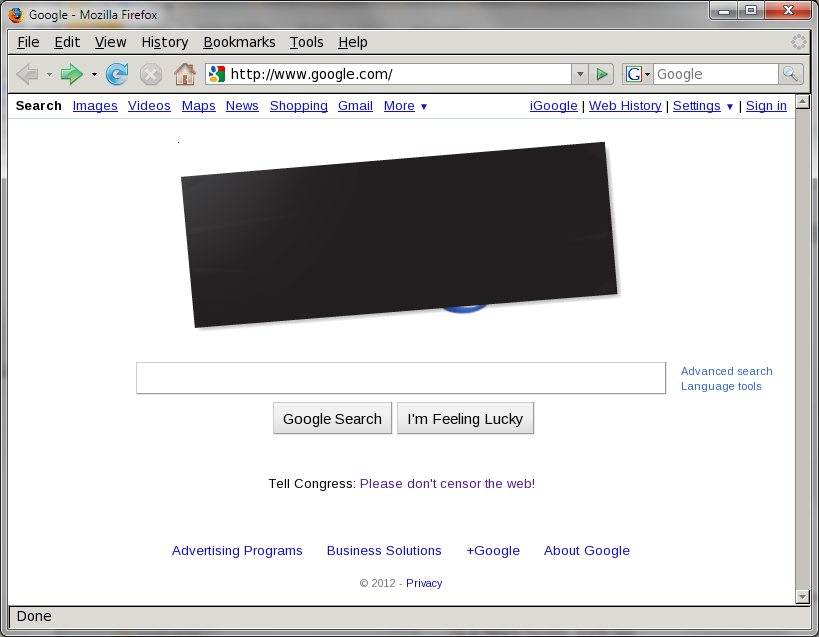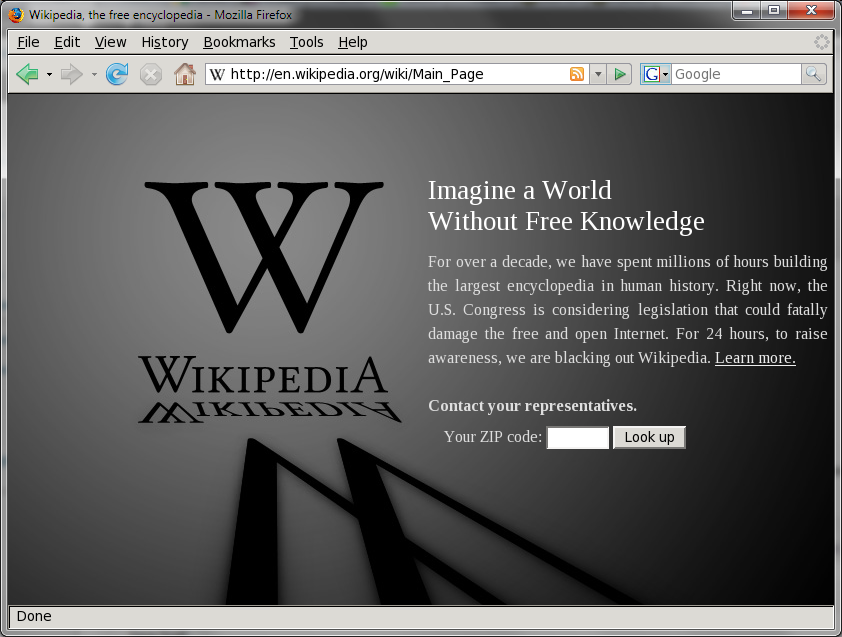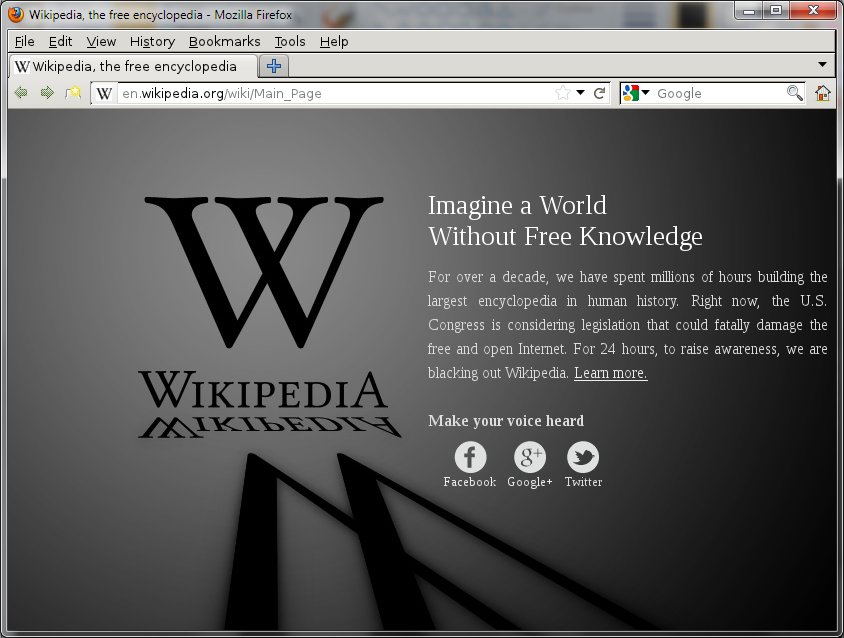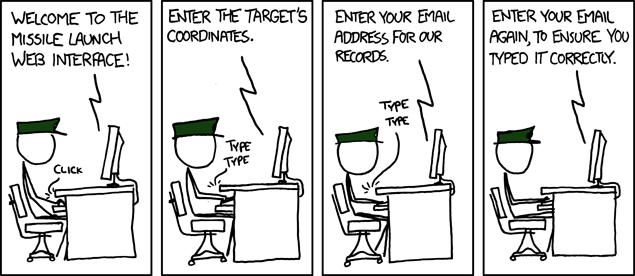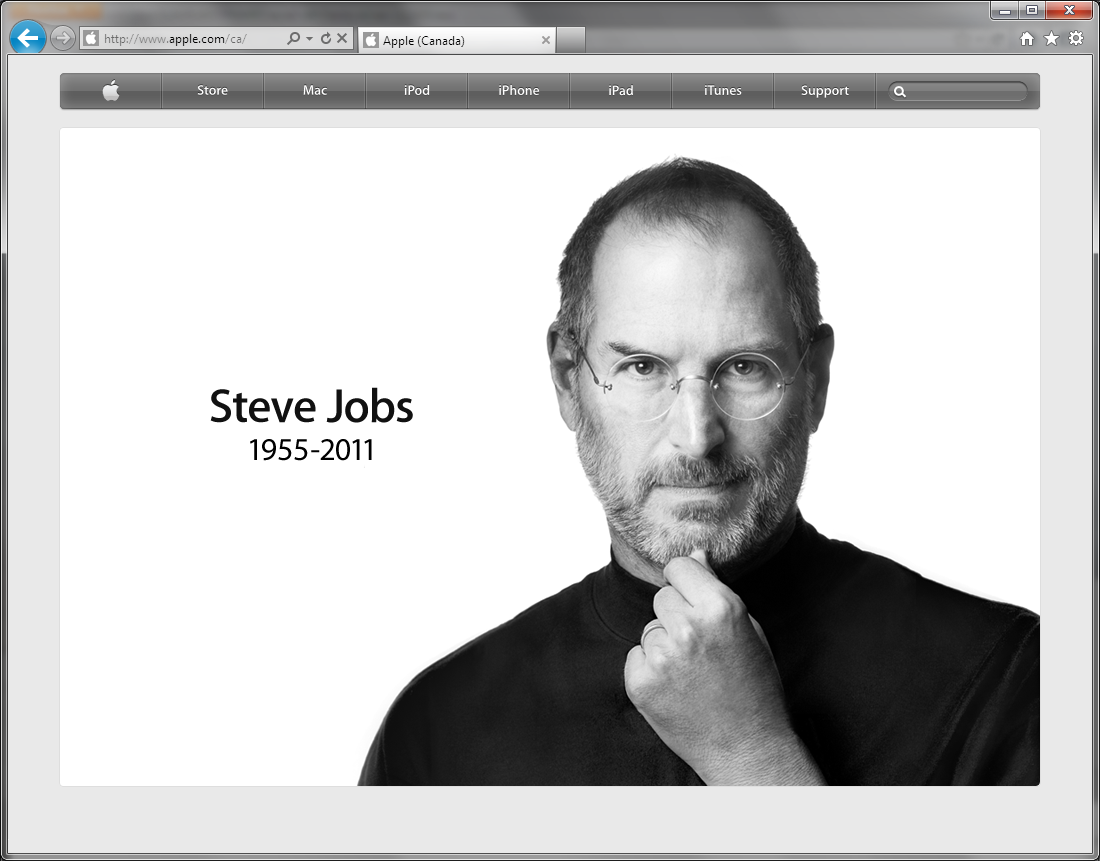Operating systems can be so infuriating.
Ages ago, I used to have a CD-changer type CD-ROM drive into which I could load four CD-ROMs, each of which appeared under its own drive letter. This was very convenient, except for one thing: every so often, when a program (usually needlessly) enumerated the drives on my system, Windows insisted on sequentially loading all four disks: clickety-click, buzz-buzz, vrooooom, cli-click, cli-click, swoosh, clack… clickety-click, buzz-buzz, vrooooom, cli-click, cli-click, swoosh, clack… clickety-click, buzz-buzz, vrooooom, cli-click, cli-click, swoosh, clack… clickety-click, buzz-buzz, vrooooom, cli-click, cli-click, swoosh, clack… Yes, I can still hear it in my mind. And while this was taking place, the program in question was usually unresponsive; if the program happened to be Windows Explorer, my entire desktop would stay frozen for a while.
I no longer use this CD changer, but I do use several external hard drives. External hard drives that spin down when not in use, reducing wear and saving energy. But every so often, programs insist on enumerating all drive letters, and guess what… Here we go again. Cli-click, zip, woosh, click-a-tick… cli-click, zip, woosh, click-a-tick… cli-click, zip, woosh, click-a-tick… cli-click, zip, woosh, click-a-tick… cli-click, zip, woosh, click-a-tick… cli-click, zip, woosh, click-a-tick… cli-click, zip, woosh, click-a-tick…
The infuriating bit is that these enumerations are most of the time totally unnecessary. They happen, for instance, when all I am doing is clicking inadvertently on a drop-down containing a list of folders… to list drive letters (not their contents!)
OK. A while back, I promised myself that I’ll never maintain a list of things I hate, as that is one surefire way to become a grumpy old man, and this instance is no exception. So rather than grumble about it, I am now test driving an idea: mounting the drives in question under folder names, instead of assigning them drive letters. I can already see one downside: Western Digital’s helpful little utility, the WD Drive Manager (which I use because it keeps me informed about the drives’ health status) doesn’t really like it when drives do not have letters assigned to them. It’s blinking in the taskbar incessantly. Nonetheless, that may be a small price to pay if I can eliminate the unnecessary drive spinups.